When you open a new website or visiting website after few days, you get a notification informing you that the page is using cookies to track you and asking you to agree to let it happen. The text on the website justifies the use of cookies saying that cookies are essential to help their website work properly and can’t be switched off. So internet cookies can make your business grow and multiply.

Definition of internet cookies
Cookies are small text files stored on a user’s computer or device when they visit a website. These files contain information related to user’s interaction with the website and are normally used to enhance the browsing experience and provide personalized services.
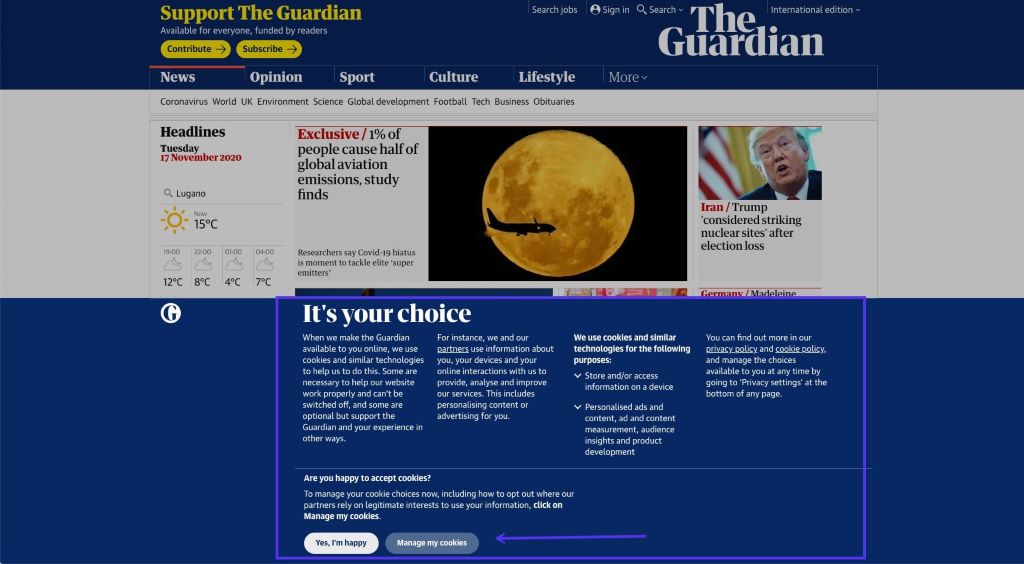
4 best benefits of internet cookies
Session management: Cookies keep a track of user’s session, allow websites to remember user’ s preferences, such as language selection or items in a shopping cart, as he or she navigates through different pages on the site. This makes the browsing experience more seamless and convenient.
Personalization: Cookies enable websites to remember user preferences and offer personalized content like advertisements and customised website layouts. This improves user’s user experience by providing relevant and interesting information.
Authentication and security: Cookies are used for user’s authentication, allow websites to remember login credentials and keep track of all logged in sessions. Cookies play an important role in helping detect and prevent fraudulent activities, such as unauthorized access to user accounts.
Website performance and analytics: Cookies provide insights into user’s interaction with websites, including which pages he/she visits, how long he/she stays, and what actions she/he takes. This data is valuable for website owners to analyze and improve their site’s performance, usability, and content.
MUST READ: SEO friendly headlines help blogs rank top in google search
Internet users' concern
1:Privacy: Cookies can potentially track and collect user information, including browsing habits and personal preferences. This data can be used for targeted advertising or shared with third parties, raising privacy concerns. To address these concerns, regulations and browser settings allow users to control or block certain types of cookies.
2: Security risks: While cookies themselves are generally harmless, they can be exploited by malicious actors if not properly implemented or secured. For example, if a website’s cookies are vulnerable to tampering or interception, sensitive user data could be compromised.
Therefore, it is important to note that cookies provide personalized and convenient online experiences, but their usage should be balanced with user privacy and security considerations. It is important for websites to be transparent about their use of cookies and provide users with options to manage their preferences.
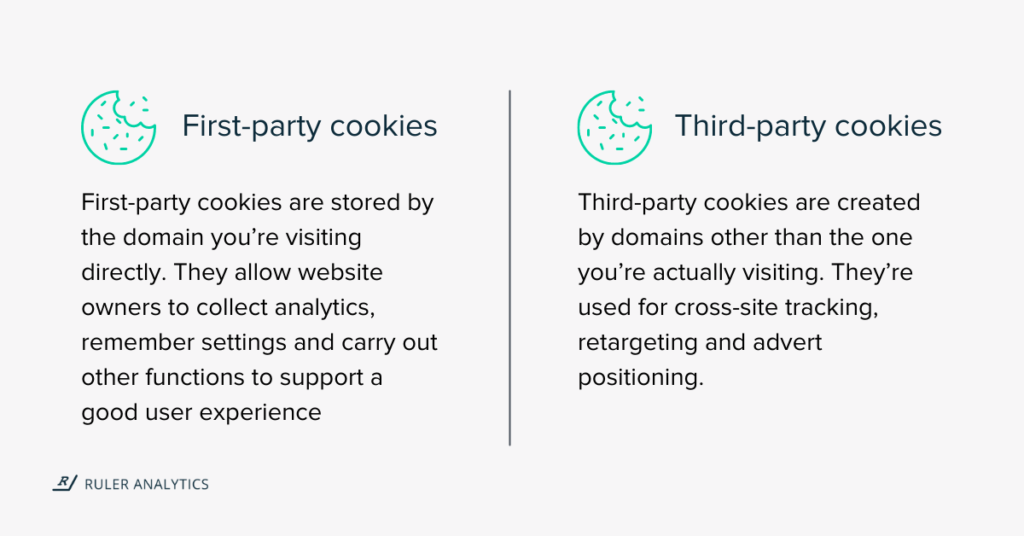
Types of cookies
There are four types of cookies based on their purpose and lifespan. Here are the main types:
1: Session management cookies: Temporary cookies are stored in your browser’s memory only for the duration of your browsing session. They are essential for session management as they allow websites to remember your actions. Once you close the browser, session cookies automatically get deleted.
2: Persistent cookies: Unlike session cookies, persistent cookies remain on your device even after you close your browser but do not remain forever. But you need to manually delete them. Persistent cookies are often used for remembering login information or personalizing your browsing experience over multiple sessions.
3: First-party cookies:First-party cookies (also known as “HTTP cookies”) are smalldata packets. First-party cookies are set by the website you are visiting directly. They are used to enhance the website’s functionality and remember your preferences within that specific website.
4: Third-party cookies: Third-party cookies are essentially meant for advertising and tracking purposes. Third party cookies are set by domains other than the one you are visiting. For example, a website may include advertisements from a third-party ad network, which may use cookies to deliver targeted ads based on your browsing behavio
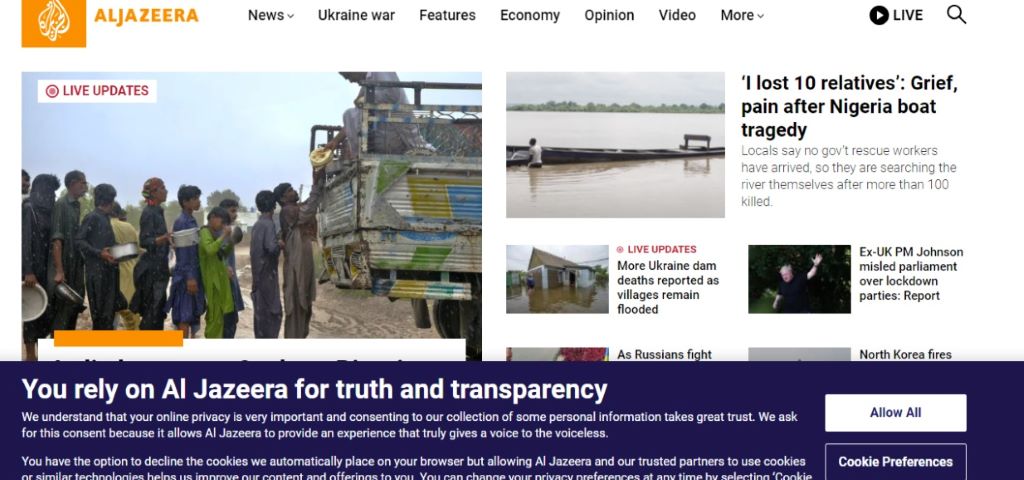
Choice to accept or reject cookies?
Users can accept or reject cookies on following basis.
1: Understand the website’s cookie usage: Check website’s privacy policy or cookie policy to understand how they use cookies. Look for information on the types of cookies they use, the purpose of each cookie, and whether they share the data with third parties.
2: Cookie consent options: Many websites now provide a cookie consent banner or pop-up that allows you to choose which types of cookies you want to accept. Review the options and consider your privacy preferences. You can often customize your choices by accepting only necessary cookies or opting out of certain categories, such as targeting or advertising cookies.
3: Privacy settings in web browsers: Most modern web browsers offer privacy settings that allow you to control cookies. Explore your browser’s settings and determine the level of cookie acceptance you are comfortable with. You can choose to block all cookies, block third-party cookies, or delete cookies upon closing the browser.
4: Browser extensions or privacy tools: Consider using browser extensions or privacy tools that provide additional control over cookies and online tracking. These tools can offer more granular options for managing cookies, blocking trackers, and enhancing your overall online privacy.
5: Regularly clear cookies: If you decide to accept cookies, it’s a good practice to periodically clear your cookies and browsing data. This helps in removing any accumulated cookies and ensures a fresh start in terms of tracking and personalization.
So, it is up to you to accept or reject permission to website cookies. Take time to review the options and settings available to you, and make informed choices that align with your privacy requirements.
3 ways to remove cookies from your device?
1: Clear cookies from web browsers:
a: Google Chrome: Go to the Chrome menu (three dots in the top-right corner) > More tools > Clear browsing data. Select “Cookies and other site data” and click “Clear data.”
b: Mozilla Firefox: Go to the Firefox menu (three horizontal lines) > Options > Privacy & Security. Under the Cookies and Site Data section, click on “Clear Data” and check the “Cookies and Site Data” option. Then, click “Clear.”
c: Safari: Go to the Safari menu > Preferences > Privacy. Click on “Manage Website Data,” and you can remove individual website data or remove all by clicking “Remove All.”
d: Microsoft Edge: Go to the Edge menu (three dots in the top-right corner) > Settings > Privacy, search, and services. Under the Clear browsing data section, click on “Choose what to clear” and select “Cookies and other site data.” Finally, click “Clear.”
2: Use a cleaning tool: You can use third-party cleaning tools like CCleaner, BleachBit, or other similar applications. These tools can help remove cookies and other temporary files from your device.
3: Delete cookies manually: If you want to remove cookies for specific websites, you can do it manually. The location of cookies may vary depending on the operating system. Here’s a general guide:
a: Windows: Cookies are typically stored in the “Cookies” folder within your browser’s profile directory. The path might be something like “C:\Users\YourUsername\AppData\Local\Google\Chrome\User Data\Default\Cookies” for Google Chrome.
b: macOS: Cookies are usually located in the “/Library/Cookies” directory. You can access it through the “Go” menu in Finder and typing “/Library/Cookies” in the “Go to Folder” option.
c: Linux: The location of cookies can vary depending on the distribution and browser you are using. Generally, they are stored in the “/.config” or “/.cache” directories, often within subdirectories specific to the browser.

