Google My Business (GMB) is an essential tool for businesses to manage their online presence and attract local customers. The importance of GMB increased manifold especially in the pandemic period. However it has become essential for businesses, start ups besides corporates, industries and several others.
According to Forbes magazine, if your customers want to find your new opening hours or want to call you to inquire about your health and safety protocols, you can bet they probably aren’t going to crack open the Yellow Pages. Instead, they’re going to Google your business’s name and check the right-hand panel for the information they need. If it’s not there, they might look elsewhere. The Forbes article further said that Google My Business has always been important because it’s often the first thing your customers notice when they search for your business. The benefits of GMB are many.

Step by Step
1: Sign Up/Claim Your Business:
- Go to the Google My Business website.
- Click “Manage now” and either claim your business or create a new listing if it doesn’t exist.
Enter Your Business Details:
- Add your business name, address, phone number, website URL, and other essential information.
- Choose the correct business category so that Google shows your listing to relevant customers.
Verify Your Business:
- Google will ask you to verify your business through a postcard, phone, or email.
- This step confirms your business’s legitimacy, ensuring that the listing is genuine.
Optimize Your Profile:
- Add high-quality photos of your business, products, or services.
- Update your hours of operation, especially for holidays or special events.
- Write a detailed business description with key services and unique features.
Respond to Reviews:
- Encourage your customers to leave reviews and engage by responding to them. This builds trust and increases visibility in local searches.
Regular Updates:
- Post updates like offers, events, or special promotions directly from your GMB dashboard. This keeps your listing fresh and relevant to customers.
Monitor Insights:
- Google provides analytics such as how customers found you, what search terms they used, and their actions (calls, visits, etc.).
According to Quora, Google my business allows businesses to manage their online presence across Google, including on Google Search and Google Maps. It enables businesses to post information about their company, such as the business name, location, hours of operation, contact details, and website. This information helps customers find and engage with local businesses. Additionally, businesses can use Google My Business to post updates, respond to reviews, and track insights about how customers interact with their listing.
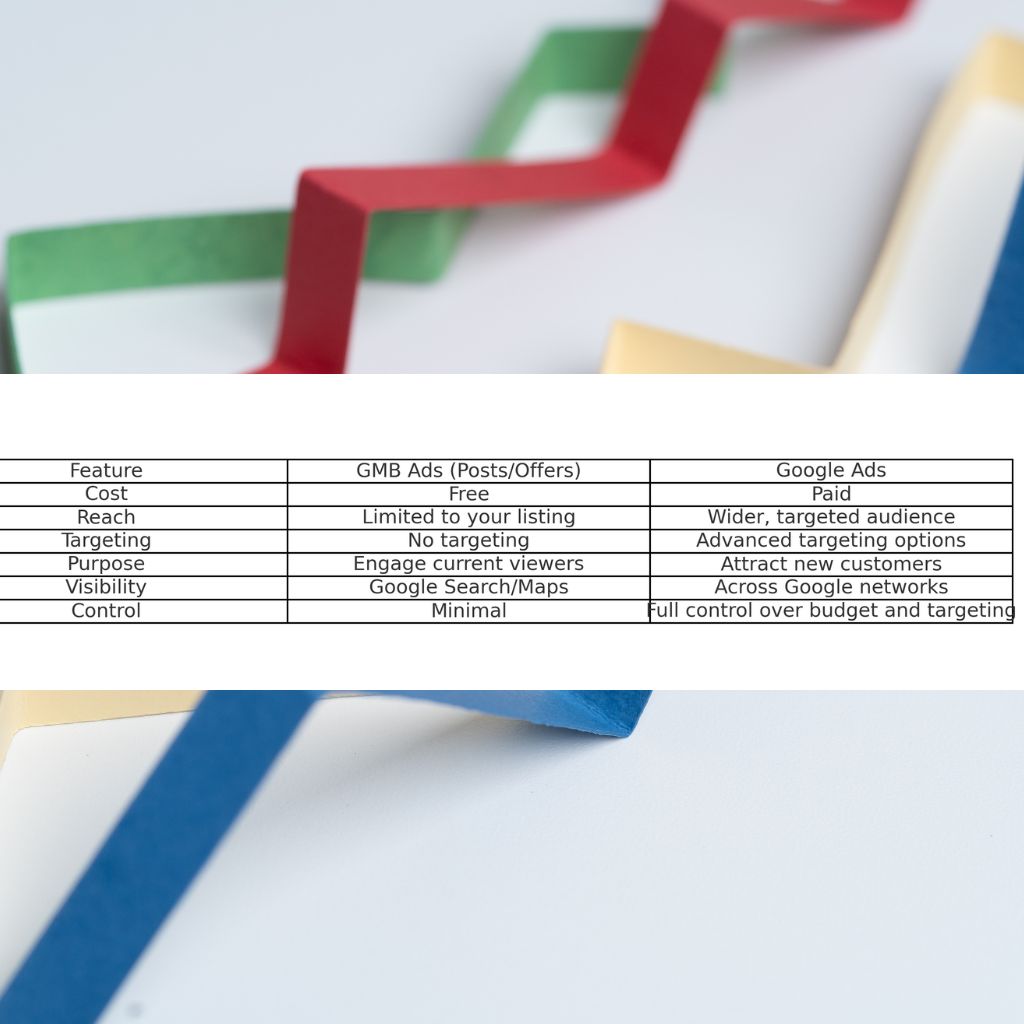
Difference between Google my business and Google Ad
1. GMB Ads (Google Posts with Offers and Promotions):
- What it is: GMB allows businesses to create posts directly on their business profile, which appear on Google Search and Google Maps. These posts can feature updates, events, offers, or promotions.
- Purpose: These posts are primarily for engagement with people who are already searching for your business. You can use this to highlight special offers or promote services.
- Free Feature: Posting on GMB is free and part of your standard GMB profile management.
- Visibility: Ads or offers through GMB posts are only visible on your specific business listing. They do not appear in broader search results or on other websites.
- Local Focus: GMB posts cater to people who have already found your business listing, typically local customers who are searching for specific products or services in your area.
- Targeting: There is no paid targeting involved. The visibility of these ads depends on your local SEO and customer interest.
How to Upload Ads on GMB:
- You can create a Post that highlights offers, events, or services by clicking the “Create Post” button in your GMB dashboard. These are visible to users when they find your business listing in Google Search or Maps.
2. Google Ads (Paid Advertising Platform):
- What it is: Google Ads is a paid advertising platform where you can create and run different types of ads (Search Ads, Display Ads, Video Ads, etc.) that appear across Google Search, YouTube, Display Network, and other Google-affiliated platforms.
- Purpose: Google Ads is designed to drive traffic, leads, and sales by targeting specific audiences through paid campaigns. You can advertise beyond your immediate business listing to people who may not yet know about your business.
- Paid Feature: Running Google Ads involves bidding on keywords and paying for clicks (PPC) or impressions.
- Visibility: Google Ads appear in a much broader range of places, including at the top of search engine results pages (SERPs), across the Google Display Network, YouTube, and apps.
- Wide Reach & Targeting: With Google Ads, you can reach a much larger audience beyond your local customers, and you can target specific audiences based on demographics, search behavior, interests, and location.
- Campaign Types: Google Ads offers various ad formats like text ads (Search Ads), image or banner ads (Display Ads), and video ads (YouTube Ads).
Key Differences in Uploading and Managing Ads:
- Cost: GMB ads (or Google Posts) are free, whereas Google Ads require you to pay based on your advertising budget and the competition for your targeted keywords.
- Reach: GMB ads are limited to users who already view your business listing, while Google Ads can reach a far wider audience based on search queries, interests, and location.
- Targeting Options: Google Ads allows advanced targeting features (e.g., specific keywords, geolocation, demographics), whereas GMB ads rely on local search visibility.
- Control: With Google Ads, you have full control over how much you spend, where your ads appear, and who sees them. GMB ads are displayed organically on your business profile.
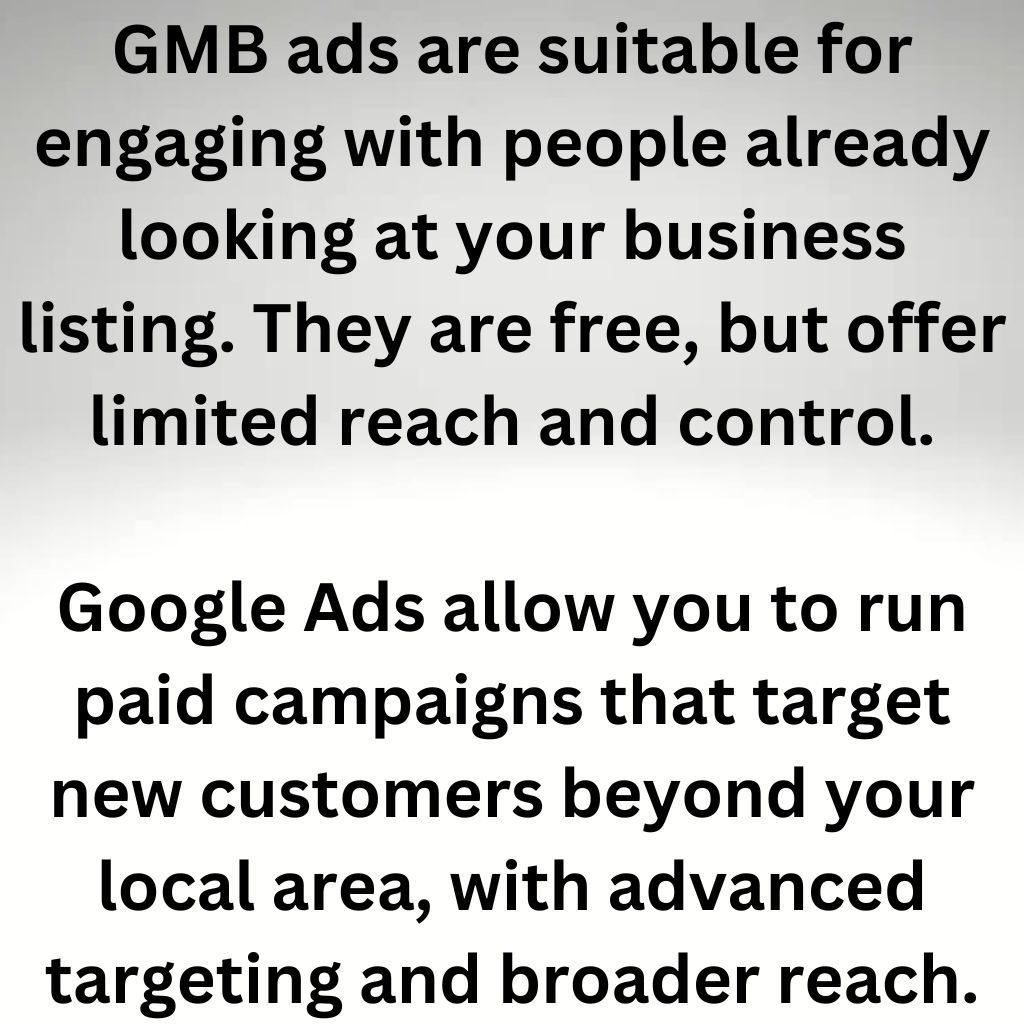
16 common mistakes business owners make in GMB
1. Incomplete Business Profile
- Mistake: Failing to fill in all the relevant information like business hours, services, website, and address.
- Solution: Ensure your profile is complete with accurate, up-to-date information to help customers find you and trust your business.
2. Not Verifying the Listing
- Mistake: Skipping the verification process, which can prevent your business from appearing in search results or on Google Maps.
- Solution: Always verify your listing through the postcard, phone, or email method provided by Google.
3. Using Inconsistent Business Information
- Mistake: Having inconsistent details across platforms (e.g., different phone numbers, addresses, or business names on your website and GMB).
- Solution: Keep all business information consistent across all platforms and listings to avoid confusion and potential rejection by Google.
4. Ignoring Reviews
- Mistake: Not responding to customer reviews, especially negative ones.
- Solution: Engage with your reviews by thanking customers for positive feedback and addressing negative reviews professionally. This helps build customer trust and engagement.
5. Choosing Incorrect Business Categories
- Mistake: Selecting vague or irrelevant business categories, which makes it harder for customers to find your business.
- Solution: Pick specific and relevant categories that accurately represent your business. You can add a primary and several secondary categories.
6. Using Non-Local or Virtual Phone Numbers
- Mistake: Using toll-free or virtual numbers, which may be rejected by Google or confuse customers.
- Solution: Use a local, direct phone number that is tied to your business location to improve credibility.
7. Neglecting to Post Regular Updates
- Mistake: Failing to post regular updates, offers, or news, which can make your listing look inactive or outdated.
- Solution: Use Google Posts to share news, promotions, and events with customers regularly to keep your profile fresh and engaging.
8. Not Uploading High-Quality Photos
- Mistake: Either not adding photos or uploading low-quality, irrelevant images.
- Solution: Upload high-quality images of your business, products, or services to create a good first impression and attract more customers.
9. Forgetting to Update Business Hours
- Mistake: Not updating business hours for holidays, special events, or changes in operations.
- Solution: Regularly update your hours to avoid disappointing potential customers who might visit during incorrect times.
10. Failing to Optimize for Keywords
- Mistake: Not using relevant keywords in the business description or services, leading to lower search rankings.
- Solution: Add relevant keywords in your business description, posts, and services to improve your local SEO.
11. Not Using Insights
- Mistake: Ignoring GMB insights, which provide valuable data on how customers find and interact with your listing.
- Solution: Regularly review your GMB insights to understand customer behavior, track performance, and make necessary adjustments.
12. Ignoring the Messaging Feature
- Mistake: Not enabling or neglecting the messaging feature, which allows customers to reach out directly through the GMB listing.
- Solution: Enable messaging and respond to inquiries promptly to improve customer service and capture leads.
13. Focusing Only on Desktop Users
- Mistake: Not optimizing your GMB profile for mobile users, even though many users search for businesses via mobile devices.
- Solution: Ensure your GMB profile is mobile-friendly, with easily clickable contact details, directions, and business hours.
14. Listing Multiple Locations Incorrectly
- Mistake: Managing multiple business locations under one listing or creating multiple listings for the same location.
- Solution: Set up individual listings for each location and manage them under one GMB account for better control and visibility.
15. Not Monitoring or Updating NAP (Name, Address, Phone)
- Mistake: Allowing outdated or incorrect information to remain in your listing, especially after moving locations or changing contact details.
- Solution: Regularly check and update your business’s NAP information to avoid misleading potential customers.
16. Not Using Special Attributes
- Mistake: Missing out on industry-specific attributes (e.g., “wheelchair accessible” or “LGBTQ-friendly”) that provide useful information for customers.
- Solution: Add relevant attributes to give potential customers more information about your business’s services or accessibility.
Conclusion
- GMB ads are suitable for engaging with people already looking at your business listing. They are free, but offer limited reach and control.
- Google Ads allow you to run paid campaigns that target new customers beyond your local area, with advanced targeting and broader reach.

